Description
Siglent SDS2104X Plus Super Phosphor Oscilloscope
The SDS2104X PLUS is a 4CH, 100MHz Super Phosphor Oscilloscope and has a maximum sampling rate of 2GSa/s with a standard record length of 200Mpts. Siglent Technologies proudly presents the 3rd generation of their 2000 series of oscilloscopes. Five years after the introduction of the very successful SDS2000X, Siglent has continued to implement customer feedback and now present the new SDS2000X Plus Series. Designed to impress, the X Plus has a feature-rich standard configuration and options that make it a powerful and flexible tool for all general purpose tasks in the lab.
Features:
- Bandwidth: 100MHz
- Sample Rate (Max.): 2GSa/s (Interleaving Mode), 1GSa/s (Non-Interleaving Mode)
- Memory Depth (Max.): 200Mpts/Ch (Interleaving Mode), 100Mpts/Ch (Non-Interleaving Mode)
- Waveform Capture Rate (Max.): 120,000 wfms/s (Normal Mode), 500,000 wfms/s (Sequence Mode)
- Vertical Resolution: 8-bit. 10-bit mode (with typical 100MHz bandwidth)
- Trigger Type: Edge, Slope, Pulse, Window, Runt, Interval, Dropout, Pattern, Video and Serial
- Serial Trigger and Decode: Standard = I2C, SPI, UART, CAN, LIN. Optional = CAN FD, FlexRay, I2S, MIL-STD-1553B
- Measurements: More than 50 parameters, supports statistics with histogram and trend.
- Math: 2 Traces, 2Mpts FFT, +, -, x, ÷, d/dt, ∫dt, √, average, ERES, and formula editor
- Data Processing and Analysis Tools: Search, Navigate, History, Mask test, Bode plot, Power Analysis (Optional) and Counter
- Digital Channel (Optional): 16-Channel; Maximum sample rate up to 500MSa/s; record length up to 50Mpts/Ch
- Waveform Generator (Optional): Single Channel, frequency up to 50MHz, 125MSa/s sample rate, 16kpts waveform memory
- Interface: USB 2.0 Host x2, USB 2.0 Device, LAN, External trigger, Auxillary output (TRIG OUT, PASS/FAIL)
- Probe (Standard): PP215, 200MHz, 1 probe supplied for each channel
- Display: 10.1″ TFT-LCD with capacitive touch screen (1024×600)
Siglent SDS2000X Plus Oscilloscope Comparison Table
| Model | Channels | Bandwidth | Real Time Sampling Rate | Capture Rate | Memory Depth |
|---|---|---|---|---|---|
| SDS2102X Plus | 2 + EXT | 100MHz | 2GSa/s (Interleaving Mode) | 120,000wfm/s (Normal Mode) | 200Mpts/CH (Interleaving Mode) |
| SDS2104X Plus | 4 + EXT | 100MHZ | 2GSa/s (Interleaving Mode) | 120,000wfm/s (Normal Mode) | 200Mpts/CH (Interleaving Mode) |
| SDS2204X Plus | 4 + EXT | 200MHz | 2GSa/s (Interleaving Mode) | 120,000wfm/s (Normal Mode) | 200Mpts/CH (Interleaving Mode) |
| SDS2354X Plus | 4 + EXT | 350MHz | 2GSa/s (Interleaving Mode) | 120,000wfm/s (Normal Mode) | 200Mpts/CH (Interleaving Mode) |





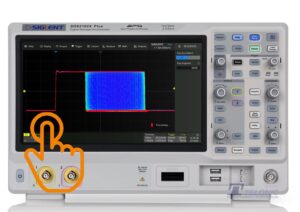
bmcintosh (verified owner) –
Purchased the Siglent SDS2104X Plus as a replacement for my 2014 model Rigol DS2072A. Very happy with the Rigol apart from the font used for all on screen measurement being so small that I was needing a magnifier to read it. PC software access never worked nicely. I suspect the latest Rigols are better. It served me well but the Siglent is a big leap forward. Yes it costs a bit more but the user interface is stunning in comparison, and whilst tech specs are obviously a key to selecting a purchase, it is the UI that you use every day that can make it either a misery or a pleasure to use.
Large screen (and with VNC on my double width 30 inch PC monitor I reckon you can see the font sizes in Timbuctoo!). Touch, mouse or use the physical buttons – all work intuitively smoothly.
The specs speak for themselves so not much to say here but I have two gripes. Keep them in perspective as I have nevertheless rated the scope 4 star (might have been 5 otherwise). One is that the cooling fan, although much quieter than most test gear I have used, has a tiny little clicking sound, noted by many on EEVBlog. Not worth a warranty return since it seems most of them do this and its not exactly loud, just ever so slightly noticeable. In a commercial lab you wouldn’t actually notice, but if you’re in a quiet place working from home where it’s the only test instrument in use then marginally irritating. A much bigger gripe for me is that there is no “Average” mode on the Acquisition menu. I am used to hitting one button to try a smoothed out trace which I may continue to use or take off again. On the Siglent you need to set up the channel, go into Math, set up a math function on your chosen channel, then go back to your channel, hide it so only the math is on the screen. Sinc the math is post processing there is a pause after each sweep while it does the average. Oh, and there are only two math channels anyway to share between all all four inputs. Grrrrr ! To be fair, a real nice feature is that once in the math menu, the UI again is really nice with a great custom function building screen.
A review wouldn’t be complete without mentioning the attention given by the crew at Telonic – attentive and helpful – a model of customer service which I put to the test because of some delivery hiccoughs with the courier. Effective and efficient – thanks team Teloonic.
In summary, check the spec, if it matches your needs don’t hesitate to buy this well designed instrument. Look at some of the online tear-down videos of Siglent scopes and spectrum analisers if you are in any doubt about build quality – its really good.